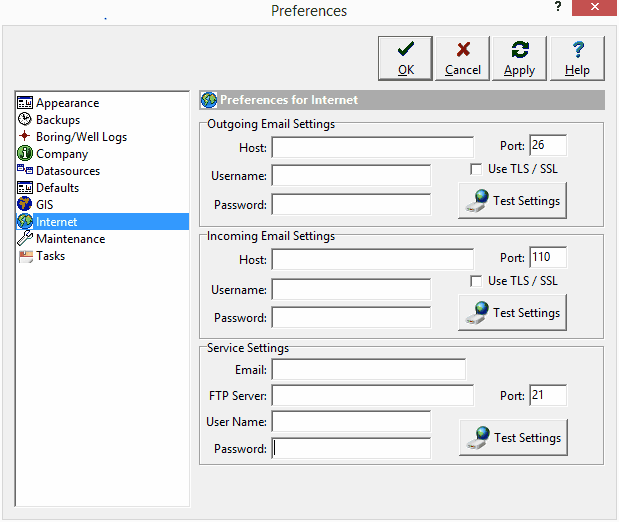|
<< Click to Display Table of Contents >> Exporting Projects |
  
|
|
<< Click to Display Table of Contents >> Exporting Projects |
  
|
Projects can be exported from WinLoG RT and then imported into GaeaSynergy by email or FTP. Before exporting the project must be opened. To export the project either select File > Export > Project > To Service Email or File > Export > Project > To Service FTP. The project will then be exported and uploaded to the GaeaSynergy site specified on the Internet tab in Preferences. The GaeaSynergy network data service will then automatically import the project.