|
<< Click to Display Table of Contents >> Linked Concentration |
  
|
|
<< Click to Display Table of Contents >> Linked Concentration |
  
|
Linked concentration data is linked to lab analyses entered in the EDMS module.The data in the EDMS module will be automatically shown in the column for the parameter selected in the template. The concentrations shown in this column can be highlighted based on exceedences of the selected regulation and limit. To select the regulation and limit, click on the column.
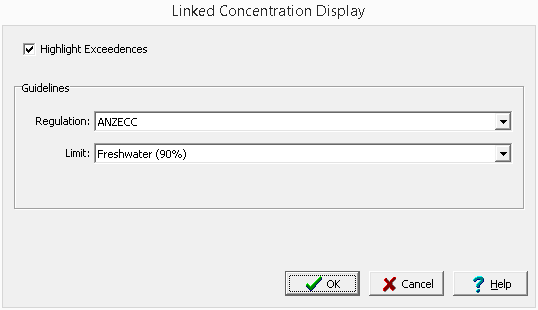
(The appearance of the form will differ slightly depending on if it is WinLoG or WinLoG RT)
The following can be specified on this form:
Highlight Exceedences: Check this box to change the color of the exceedence symbols. The highlight color is selected in Preferences.
Regulation: This is used to select the regulation to use for highlighting exceedences.
Limit: This is used to select the limit of the regulation to use for exceedences.