|
<< Click to Display Table of Contents >> Printing Sample Labels |
  
|
|
<< Click to Display Table of Contents >> Printing Sample Labels |
  
|
To help improve the efficiency of sample collection in the field, sample labels can be printed for each boring/well in a project or task. Before printing the sample labels the boreholes should be created within the project or task. To print the sample labels for a project select Tools > Boreholes > Sample Labels, and the Sample Labels form will be displayed. To print the sample labels for a task click on the Sample Labels button at the bottom of the task form.
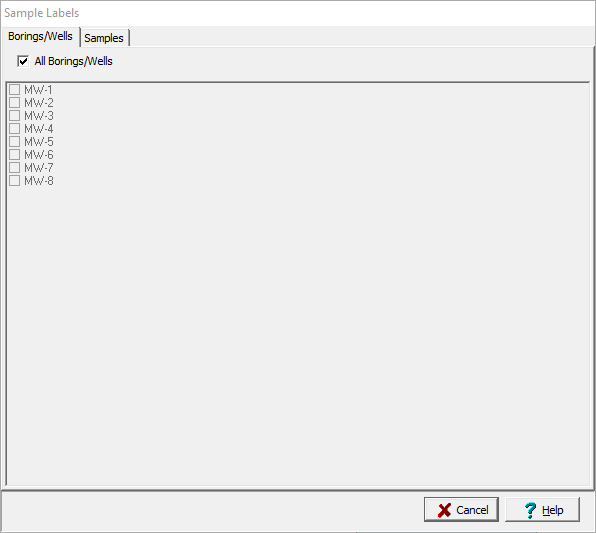
This form has two tabs as described in the sections below.