|
<< Click to Display Table of Contents >> Fill Tab |
  
|
|
<< Click to Display Table of Contents >> Fill Tab |
  
|
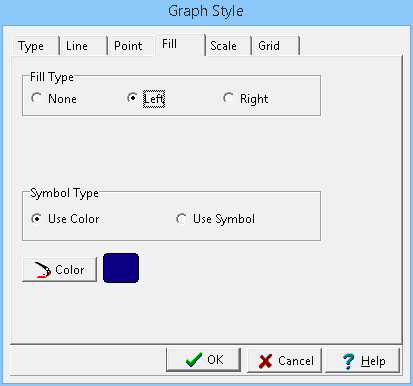
(The appearance of the form will differ slightly depending on if it is WinLoG or WinLoG RT)
The following can be edited on this tab:
Fill Type: The curve formed by the graph points can be filled with a solid color. The fill can either be on the left or right side of the curve.
Symbol Type: The fill can either be a solid color or a symbol.. If the Fill Type is set to "none" this field will not appear.
Color: This is the color to use for the fill. When the Color button is pressed, the Color form will be displayed. This form can be used to select a basic or custom color. If the Fill Type is set to “none” or Symbol Type is set to Use Symbol, this field will not appear.
Symbol: Click this button to change the fill symbol. When this is button is pressed the Select Lithologic Symbol form will be displayed. Using this form, the library, symbol, foreground color, and background color can be selected. If the Fill Type is set to “none” or Symbol Type is set to Use Color, this field will not appear.