|
<< Click to Display Table of Contents >> Appearance Tab |
  
|
|
<< Click to Display Table of Contents >> Appearance Tab |
  
|
The Appearance tab is used to adjust the general appearance of the 3D display.
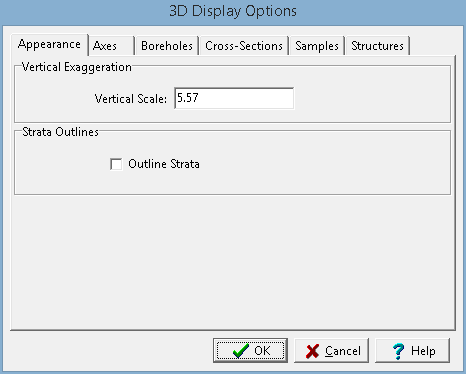
The following information can be set on this tab:
Vertical Scale: This is the vertical scale relative to the horizontal scale. For example, if the vertical scale is 2.0 the vertical exaggeration will be double the horizontal.
Strata Outlines: Check this box to outline the strata in cross-sections and solids, as well as structures and excavations.