|
<< Click to Display Table of Contents >> Axes Tab |
  
|
|
<< Click to Display Table of Contents >> Axes Tab |
  
|
The Axes tab is used to adjust the grid axes and elevation post appearance.
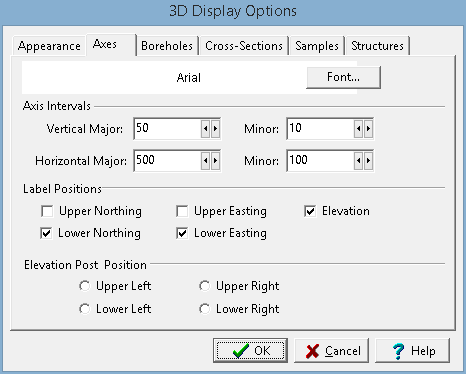
The following information can be set on this tab:
Font: This is the font that will be used for the axes labels.
Vertical Major Interval: This is the interval between major elevation tics and labels.
Vertical Minor Interval: This is the interval between minor elevation tics.
Horizontal Major Interval: This is the interval between major lines and labels on the grid.
Horizontal Minor Interval: This is the interval between minor lines on the grid.
Label Positions: This is used to set which borders of the grid the labels are displayed.
Elevation Post Position: This is used to set the position of the elevation post.