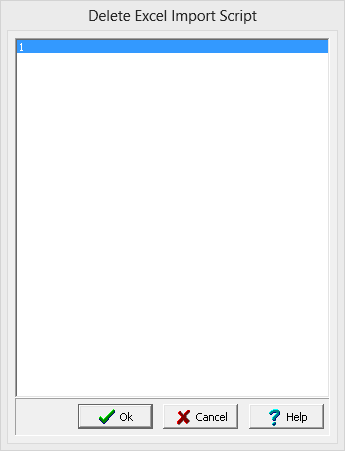|
<< Click to Display Table of Contents >> Deleting an Import Script |
  
|
|
<< Click to Display Table of Contents >> Deleting an Import Script |
  
|
Import scripts that have been saved when importing a lab result can be deleted by selecting File > Delete > Lab Analysis Import Script. The Delete Excel Import Script form will be displayed, where you can select the import script to delete.