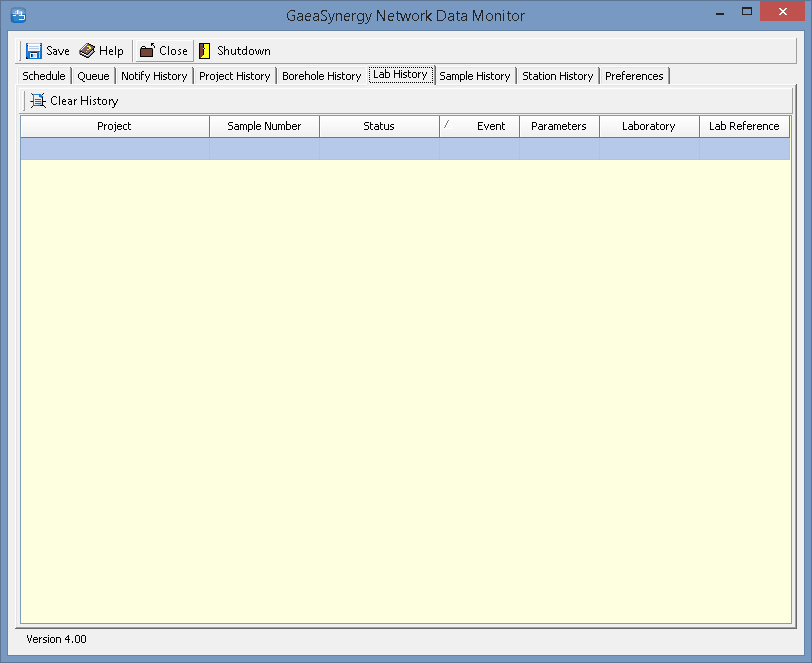|
<< Click to Display Table of Contents >> Lab History Tab |
  
|
|
<< Click to Display Table of Contents >> Lab History Tab |
  
|
The Lab History tab shows the history of lab analysis EDI files that have been received. The list shows the project, sample number, status, event date, parameters, laboratory, and lab reference number for each EDI. The Clear History button at the top of the tab will clear the history list.