|
<< Click to Display Table of Contents >> Tracking Tab |
  
|
|
<< Click to Display Table of Contents >> Tracking Tab |
  
|
The Tracking tab is used to specify tracking information for the sample from the field, to the lab, to disposal. At the top of the tab, the date the sample was collected is shown. This date is specified on the Sample Information form.
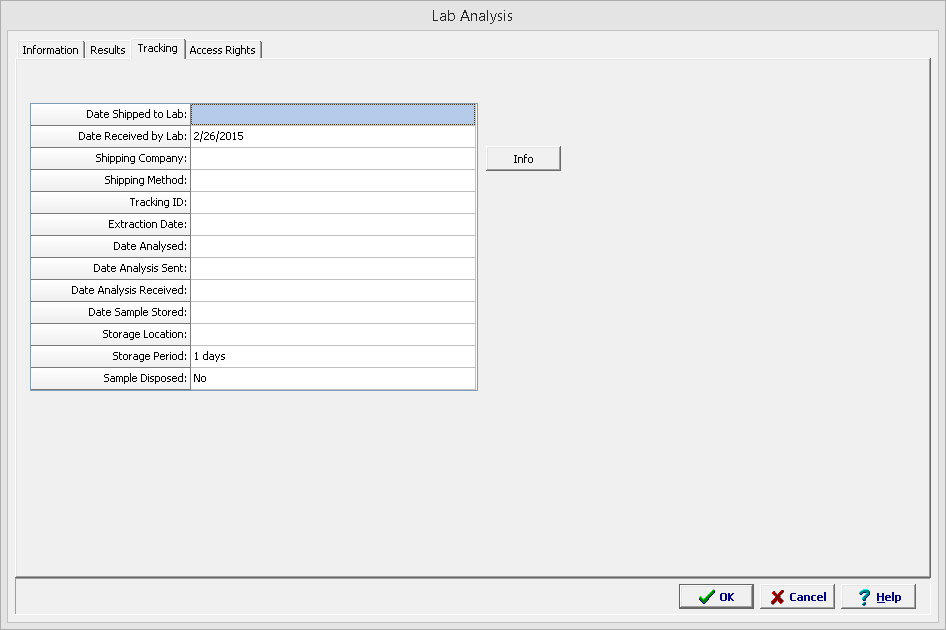
The following information can be entered on this tab:
Date Shipped to Lab: This is used to select the date that the sample was shipped to the lab. If a notification was specified for this event, changing the date will trigger the notification to be sent. This event can also be updated and triggered from EDMS Field.
Date Received by Lab: This is used to select the date that the sample was received by the lab. If a notification was specified for this event, changing the date will trigger the notification to be sent. This event can also be updated and triggered from EDMS Lab
Shipping Company: This is used to select the company used to ship the sample. The shipping companies that can be selected are specified in Shipping Companies section. When the Info button is clicked the shipping company information will be displayed.
Shipping Method: The method used to ship the sample is selected here, These methods are specified in the Shipping Methods section.
Tracking ID: This is the tracking ID for the sample shipment, usually provided by the shipping company. .
Extraction Date: This is used to select the date that the sample was extracted in the lab..
Date Analysed: This is used to select the date that the sample was analysed in the lab. If a notification was specified for this event, changing the date will trigger the notification to be sent. This event can also be updated and triggered from EDMS Lab
Date Analysis Sent: This is used to select the date that the analysis was sent by the lab..
Date Analysed Received: This is used to select the date that the analysis was received. If a notification was specified for this event, changing the date will trigger the notification to be sent.
Date Sample Stored: This is used to select the date that the sample was stored by the lab. If a notification was specified for this event, changing the date will trigger the notification to be sent. This event can also be updated and triggered from EDMS Lab
Storage Location: This is used to select the storage location of the sample. The storage locations that can be selected are specifies in the Storage Location section.
Storage Period: This is used to select the storage period for the sample. The storage period that can be selected are specifies in the Storage Period section.
Sample Disposed: Either "Yes" or "No" can be selected to specify if the sample has been disposed.
Date Disposed: If the sample has been disposed. This is used to select the date that the sample was disposed. If a notification was specified for this event, changing the date will trigger the notification to be sent. This event can also be updated and triggered from EDMS Lab
Disposal Method: If the sample has been disposed. This is used to select the disposal method. The disposal methods that can be selected are specified in the Disposal Methods section.