|
<< Click to Display Table of Contents >> Sampling Defaults Tab |
  
|
|
<< Click to Display Table of Contents >> Sampling Defaults Tab |
  
|
The Sampling Defaults tab is used to specify the type of sampling, personnel, and equipment required for the station. If the station was created from a task, this information is inherited from the task.
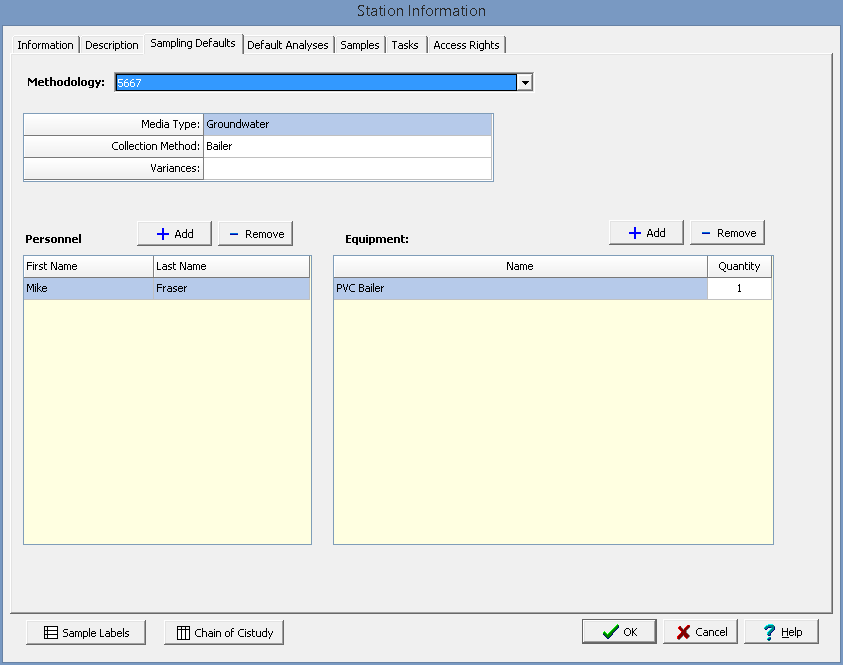
The following information can be specified on his tab:
Methodology: This is used to select the sampling methodology from the list of Sampling Methodologies.
Media/Matrix Type: This is used to select the media or matrix to be sampled. It can be Soil, Groundwater, Surface Water, Rock, Solid, Fluid, Biological, Air, or Other.
Sub-media Type: If the media/matrix type is Fluid, Solid, or Other the sub-media type can be selected. If the media-matrix type is Fluid the sub-media type can be selected from the list of Fluid types. If the media/matrix type is Solid the sub-media type can be selected from the list of Solid types. And is the media/matrix type is Other the sub-media type can be selected from the list of Other types.
Collection Method: This is used to select the collection method from the list of Collection Methods.
Variances: This is used to specify any variances from normal sampling procedures.
Personnel: This is a list of personnel required to conduct the sampling. Personnel can be added or removed using the Add and Remove buttons. When the Add button is pressed. the Personnel form is displayed and can be used to select the personnel as described in the Personnel section.
Equipment: This is a list of equipment required to conduct the sampling. Equipment can be added or removed using the Add and Remove buttons. When the Add button is pressed, the Equipment form is displayed and can be used to select the equipment as described in the Equipment section. The Quantity for each item of equipment can also be specified.