|
<< Click to Display Table of Contents >> Adding a Test to a Sample |
  
|
|
<< Click to Display Table of Contents >> Adding a Test to a Sample |
  
|
To add a test to an existing sample, first open the sample and then go to the Test tab.
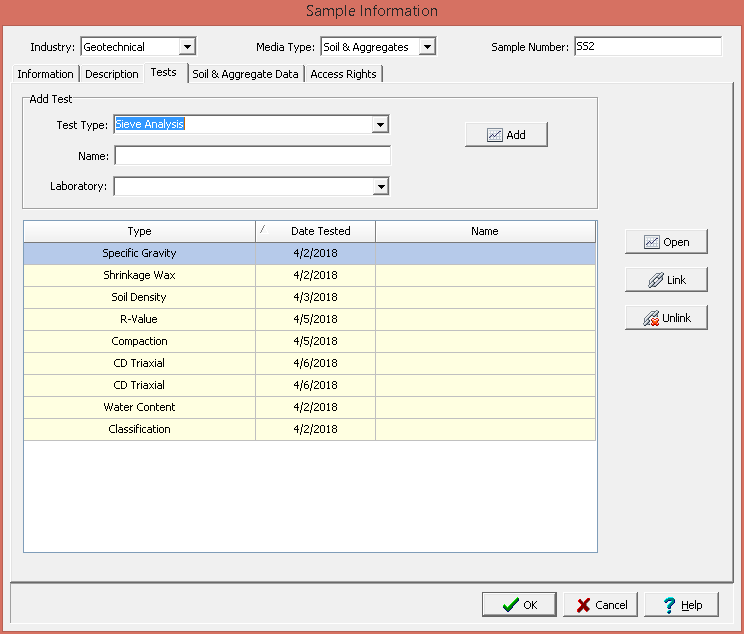
On the Tests tab, select the test type, specify the name of the test then click on the Add button. The test types that can be selected will depend on the media type for the sample. In addition, a laboratory for the test can be selected.