|
<< Click to Display Table of Contents >> Creating a New Test |
  
|
|
<< Click to Display Table of Contents >> Creating a New Test |
  
|
After a project has been opened a new geotechnical test can be created either by:
1.Adding it to an existing sample, or
2.Selecting File > New > Geotechnical Test
It is recommended that the test be created by adding it to an existing sample so that it is associated with this sample. After the information for the new test is specified, the geotechnical template for the test must be selected.
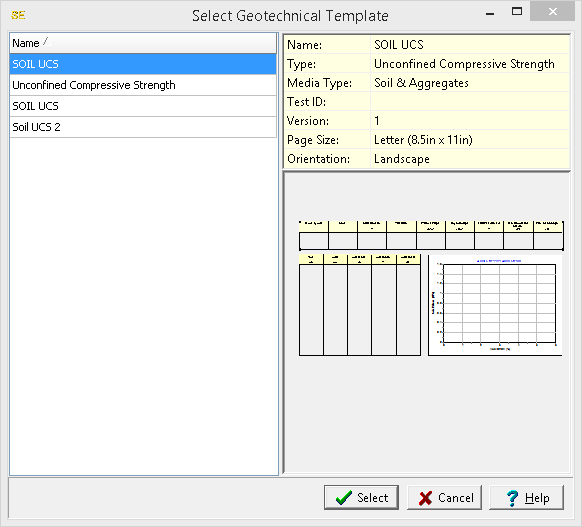
When the template has been selected, the test will be created and the data entry form for the test will be displayed.