|
<< Click to Display Table of Contents >> Specific Gravity Options |
  
|
|
<< Click to Display Table of Contents >> Specific Gravity Options |
  
|
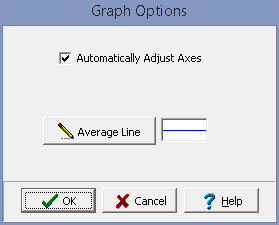
The following can be specified for the graph options:
Automatically Adjust Axes: If checked the minimum and maximum of the axes will be adjusted to fit the data.
Show Corrected Values: If present, check this box to show the temperature corrected values of specific gravity (this is not shown for asphalt specific gravity).
Average Line: Click this button to change the line width, color and style for the line drawn through the average of the data.