|
<< Click to Display Table of Contents >> Specifications Tab |
  
|
|
<< Click to Display Table of Contents >> Specifications Tab |
  
|
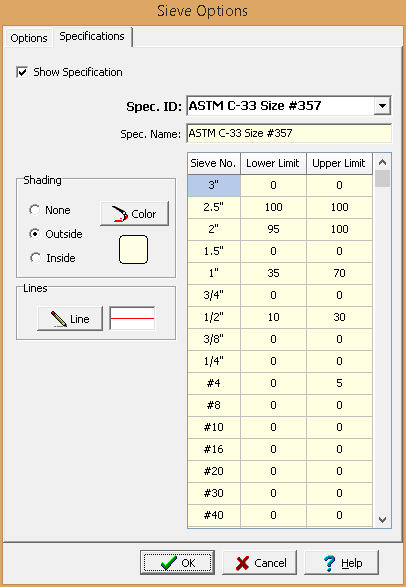
The following can be specified for this tab:
Specification
Show Specification: Check this box if a specification is to be show on the graph.
Specification ID: This is used to select the specification from a list of predefined specifications. After a specification has been selected, the name and specification data (sieve number, lower limit, upper limit) will be displayed.
Shading
This is used to determine the color and type of shading to use for the specification on the graph. The shade style can be either none, the area outside of the specifications, or the area inside of the specifications.
Color: Click this button to change the color for the shading.
Lines
Line: Click this button to change the type, width, and color of the line to be used to draw the specification.