|
<< Click to Display Table of Contents >> Consolidation Data Tab |
  
|
|
<< Click to Display Table of Contents >> Consolidation Data Tab |
  
|
This tab is used to specify the data of the test.
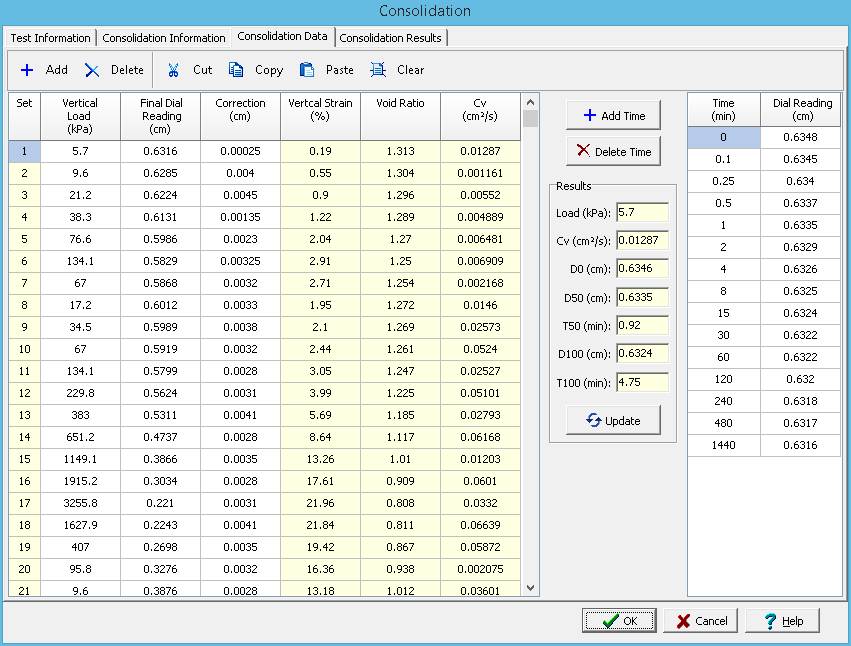
Toolbar
The buttons on the toolbar at the top of the tab can be used to enter, copy, and paste the data.
Add: This is used to add a new set of measurements at the selected row.
Delete: This is used to delete the measurements on the selected row.
Cut: This will cut (remove) all of the measurements and store them in the clipboard.
Copy: This will copy all of the measurements and store them in the clipboard.
Paste: This will paste the information in the clipboard into the measurement grid. It can be used to copy measurement data from Excel, by selecting and copying the axial force and axial displacement columns in Excel and pasting them into the grid.
Clear: This will remove all of the measurements.
Measurement Data
Each set represents the consolidation parameters for a stress increment. Each set consists of one or multiple time measurements of deformation (dial reading). The information for each set consist of the information below.
Set: This is the set number automatically added by the program.
Vertical Load: This is used to specify the vertical load for the set (stress increment).
Final Dial Reading: This is the final dial reading of the set. If left blank it will be filled in using the dial reading of the last time for the set.
Correction: This is the used to specify the correction for apparatus flexibility and the use of filter paper disks.
Vertical Strain: This is the calculated vertical strain for the stress increment.
Void Ratio: This is the calculated void ratio for the stress increment.
Cv: This is the calculated coefficient of consolidation for the stress increment.
Stress Increment Data
When a set (stress increment) is selected, the time data for that set is displayed on the right side of the form. One or more measurements of time and deformation (dial reading) can be added for each set. Time measurements can be added and deleted using the Add Time and Delete Time buttons. Typically the times measured consist of 0.1, 0.25, 0.5, 1, 2, 4, 8, 15, 30, 60, 120, 240, 480, and 1440 min (or 0.09, 0.25, 0.49, 1, 4, 9, etc. min). The information for each time measurement consists of the following:
Time: This is used to specify the time for the measurement.
Dial Reading: This is used to specify the dial reading for the time.
Results
After the times and deformations for a set (stress increment) have been entered, the intermediary results for that stress increment are displayed on the form between the set and time data. The results can be updated by pressing the Update button. These results consist of the following:
Load: This is the vertical load for the stress increment.
Cv: This is the calculated coefficient of consolidation for the stress increment.
D0: This corresponds to the deformation at 0% primary consolidation.
D50: This corresponds to the deformation at 50% primary consolidation.
T50: This corresponds to the time at 50% primary consolidation.
D100: This corresponds to the deformation at 100% primary consolidation.
T100: This corresponds to the time at 100% primary consolidation.