|
<< Click to Display Table of Contents >> Displaying the Data Sheet |
  
|
|
<< Click to Display Table of Contents >> Displaying the Data Sheet |
  
|
![]()
A data sheet showing all the data and results for the test can be displayed by selecting Edit > Data Sheet, the Data Sheet form will then be displayed.
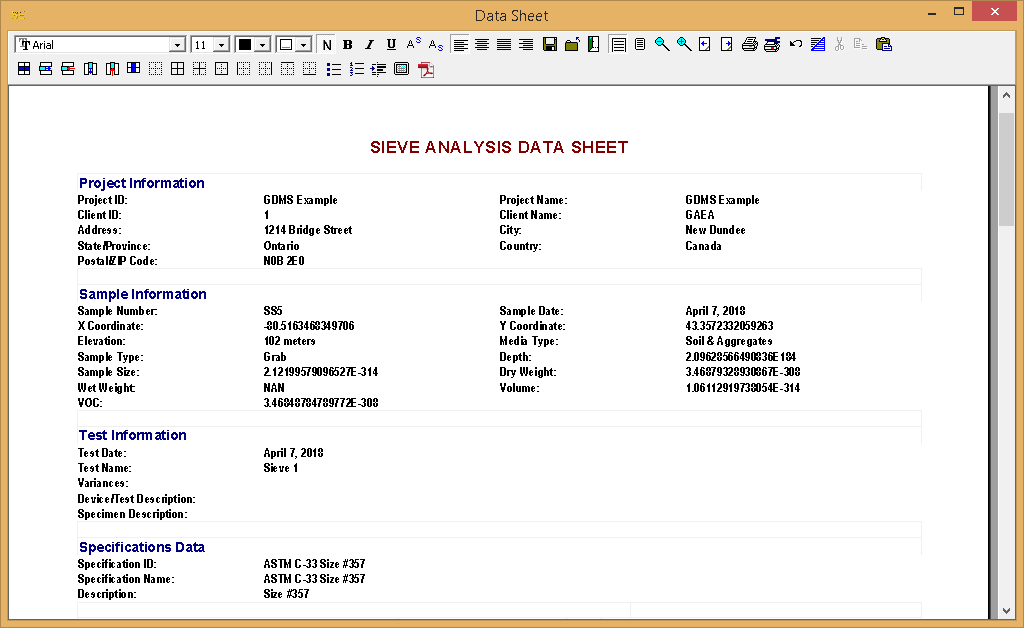
The text in the form can be edited using the toolbar at the top of the form. The data sheet can also be saved to a rich text file, printed or exported to a PDF file.