|
<< Click to Display Table of Contents >> Density Information Tab |
  
|
|
<< Click to Display Table of Contents >> Density Information Tab |
  
|
This tab is used to specify the information used for the density determination.
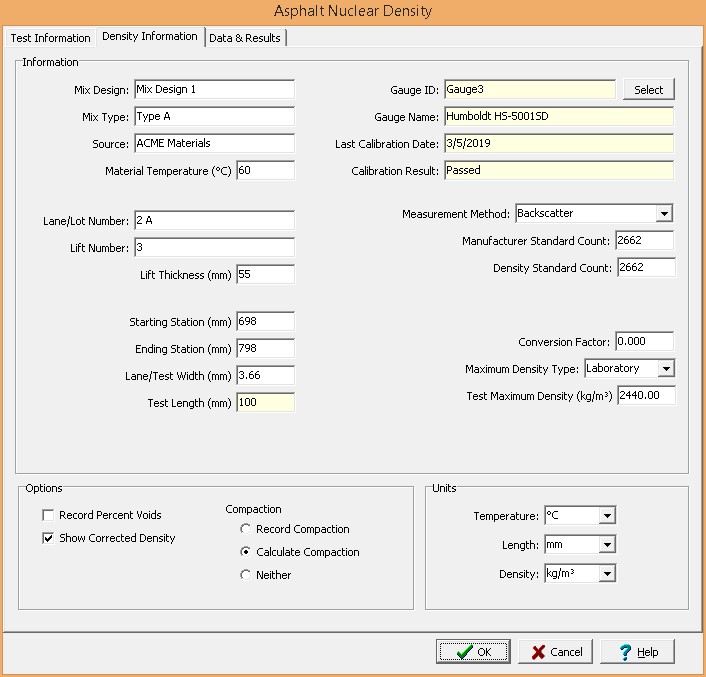
The following can be entered and displayed on this tab:
Information
Mix Design: This is used to specify the mix design of the asphalt.
Mix Type: This is used to specify the type of bituminous mix.
Source: This is used to specify the source of the asphalt.
Material Temperature: This is used to specify the temperature of the bituminous mixture.
Lane/Lot Number: This is used to specify the lane or lot number being tested.
Lift Number: This is used to specify the lift number being tested.
Lift Thickness: This is used to specify the lift thickness.
Starting Station: This is used to specify the starting station being tested.
Ending Station: This is used to specify the ending station being tested.
Lane/Test Width: This is used to specify the lane or test width.
Test Length: This is the calculated test length. It is the difference between the starting and ending stations.
Measurement Method: This used to select the measurement method, either backscatter or direct transmission.
Manufacturer Standard Count: This is used to specify the manufacturer standard count.
Density Standard Count: This is used to specify the density standard count.
Rod Depth: If the measurement method is direct transmission, this is the depth of the rod.
Conversion Factor: This is the conversion factor used to convert the test measurements to actual densities, it is added to the measured density to get the corrected density.
Maximum Density Type: This is used to select the type of maximum density determination test. It can either be laboratory or field.
Field Maximum Density: If the density type is field, this is used to specify the maximum density determined in the field of the bituminous mixture.
Correlation Factor: If the density type is field, this is used to specify the correlation factor used to convert the field maximum density to the test maximum density. The field maximum density is multiplied by the correlation factor to get the test maximum density.
Test Maximum Density: If the density type is laboratory, this is used to specify the maximum density determined in the laboratory of the bituminous mixture. If the density type is field, this is the calculated maximum density using the field maximum density and correlation factor.
Gauge
The nuclear density gauge can be selected from the list of equipment by clicking on the select button. On the Equipment form select the piece of equipment and click on the Ok button. When the nuclear density gauge is selected the following information will be filled in by the program.
Gauge ID: This is the inventory ID of the selected piece of equipment.
Gauge Name: This is the equipment name of the selected piece of equipment.
Last Calibration Date: This is the last calibration date of the selected piece of equipment
Calibration Results: This is the results of the last calibration.
Options
Record Percent Voids: Check this box to record the percent voids for each measurement.
Show Corrected Density: Check this box to show the corrected density for each measurement. The corrected density is obtained by adding the conversion factor to the measured density.
Record Compaction: Check this box to enter the compaction for each measurement instead of calculating the compaction.
Calculate Compaction: Check this box to calculate the compaction for each measurement.
Neither: Check this box to not calculate or record the compaction for each measurement.
Units
Temperature: This is used to select the units for temperature.
Length: This is used to select the units for length.
Density: This is used to select the units for density.