|
<< Click to Display Table of Contents >> Titles & Data Tab |
  
|
|
<< Click to Display Table of Contents >> Titles & Data Tab |
  
|
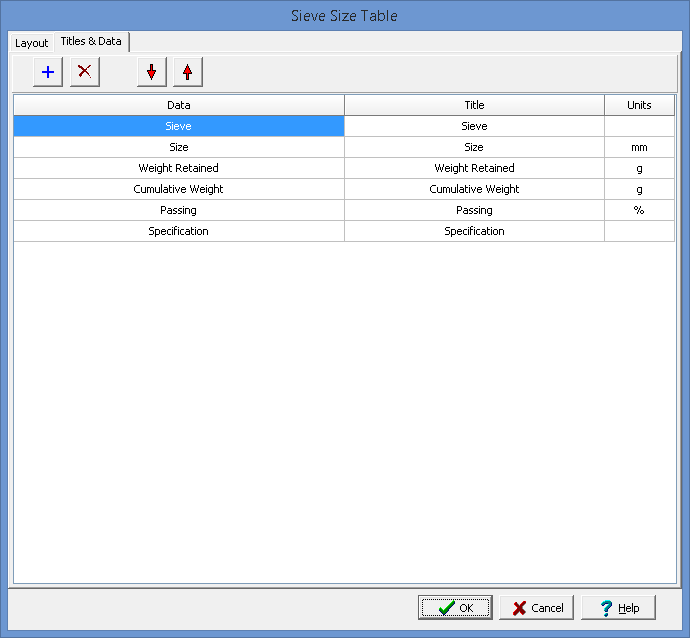
This tab is used to specify the data and titles in the table. At the top of the tab there are buttons that can be used to add and remove a title and data or move it up or down in the list.
The following can be specified for each data and title:
Data: This is used to select the type of data to be displayed. All of the data is filled in by the program. The types of data that can be selected are will depend on the type of geotechnical test specified for the template.
Title: This it the title to be displayed in the table.
Units: This is used to select the units to be displayed in the table for the selected data. The units that can be selected will depend on the type of data. If the units being displayed are not the same as those used in the actual test, the test data will be converted to the units specified in the table.