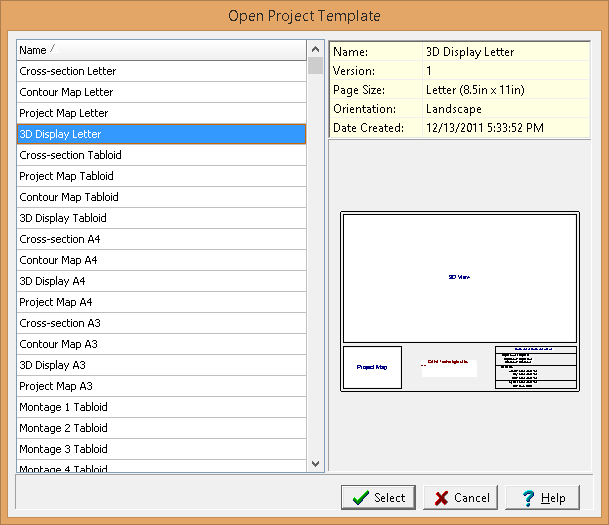|
<< Click to Display Table of Contents >> Opening a Project Template |
  
|
|
<< Click to Display Table of Contents >> Opening a Project Template |
  
|
![]()
An existing project template can be opened by either selecting File > Open > Project Template or Project Template from the Open button menu. The Open Project Template form below will then be displayed. Using this form, select the template you wish to open from the list on the left. When you click on a template on the left, detailed information for the template will be displayed on the right.