|
<< Click to Display Table of Contents >> Single Graphs |
  
|
|
<< Click to Display Table of Contents >> Single Graphs |
  
|
If the graph type is single, the Graph form will be displayed.
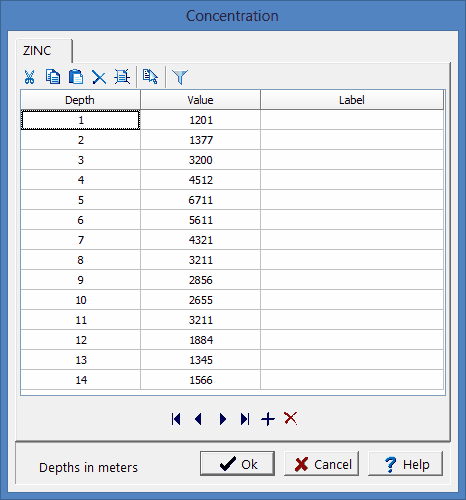
(The appearance of the form will differ slightly depending on if it is WinLoG or WinLoG RT)
The following information can be entered and edited using this form:
Depth: This is the depth of the data point in the same units as set in the template.
Value: This is the value of the data point in the same units as set in the template. If the graph uses a text scale, the text value can be selected from a drop down list of values.
Label: This is an optional label to display beside the data point. The display of the labels is specified in the template.
The toolbar at the top of the form can be used for the following functions:
Cut: Moves the selected text to the clipboard.
Copy: Copies the selected text to the clipboard.
Paste: Copies the clipboard to the selected cell.
Delete: Deletes the selected text.
Clear: Clears the entire dataset.
Import: Imports a geophysical log for the dataset.
Use Existing: Uses an existing dataset for this dataset.
Filter: Filters the data.