|
<< Click to Display Table of Contents >> Customizing the Percent Cuttings Column (Oil & Gas only) |
  
|
|
<< Click to Display Table of Contents >> Customizing the Percent Cuttings Column (Oil & Gas only) |
  
|
Percent cuttings data are collected normally during mud-logging and are used to denote the relative percentage of different lithologies at a depth. For example, the relative percentages of sand, shale, and silt may be entered at several depth intervals. The lithologies that can be entered for the percent cuttings are specified in the percent cuttings column of the template. The symbols for each of the lithologies will be scaled and drawn at each of the depth intervals.
The style of the Percent Cuttings column can be changed using the Customize button on the Columns form. The Percentage Cuttings form will be displayed.
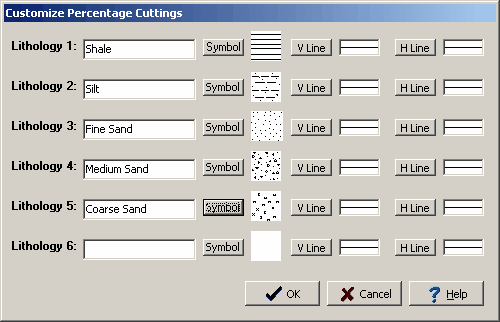
(The appearance of the form will differ slightly depending on if it is WinLoG or WinLoG RT)
The Percentage Cuttings form is used to specify the lithologies that will be used in the column. Up to 6 lithologies maybe added, these are listed as Lithology 1 to Lithology 6 on the percentage cuttings form. The following can be specified for each of the six lithologies:
Name: This is the name of the lithology, it will be displayed when entering data for the log.
Symbol: This is the symbol to use for the lithology. Click on the Symbol button to display the Lithology Symbols form and select a symbol.
V Line: This is the vertical line that separates the current lithology from the next lithology in the Percent Cuttings column. Click on the V Line button to display the Line Properties form and select the line style.
H Line: This is the horizontal line that separates the current lithology from the next lithology in the Percent Cuttings column. Click on the H Line button to display the Line Properties form and select the line style.