|
<< Click to Display Table of Contents >> Importing an ASCII File Deviation Survey |
  
|
|
<< Click to Display Table of Contents >> Importing an ASCII File Deviation Survey |
  
|
To import a deviation survey from an ASCII select File > Import > Deviation Survey > ASCII File, the Import Excel Deviation Survey Form below will be displayed.
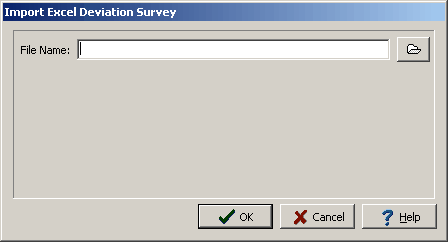
(The appearance of the form will differ slightly depending on if it is WinLoG or WinLoG RT)
After the name of the ASCII File is specified, the Import Excel Deviation Survey Form will be as shown below.
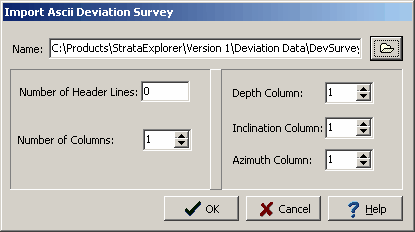
(The appearance of the form will differ slightly depending on if it is WinLoG or WinLoG RT)
The following information can be entered:
Number of Header Lines: This is the number of lines of header information in the ASCII file.
Number of Columns: This is the number of columns of data that in the ASCII file.
Depth Column: This is the column of data to use for the measured depth data.
Inclination Column: This is the column of data to use for the inclination data. The angle is measured from the vertical, so that an angle of 0 represents vertical.
Azimuth Column: This is the column of data to use for the azimuth data.
After all of the above information has been specified, press Ok to process the file.