|
<< Click to Display Table of Contents >> Lines |
  
|
|
<< Click to Display Table of Contents >> Lines |
  
|
This tab has columns for the lines to use for the linked columns. The lines will be the same for all linked columns.
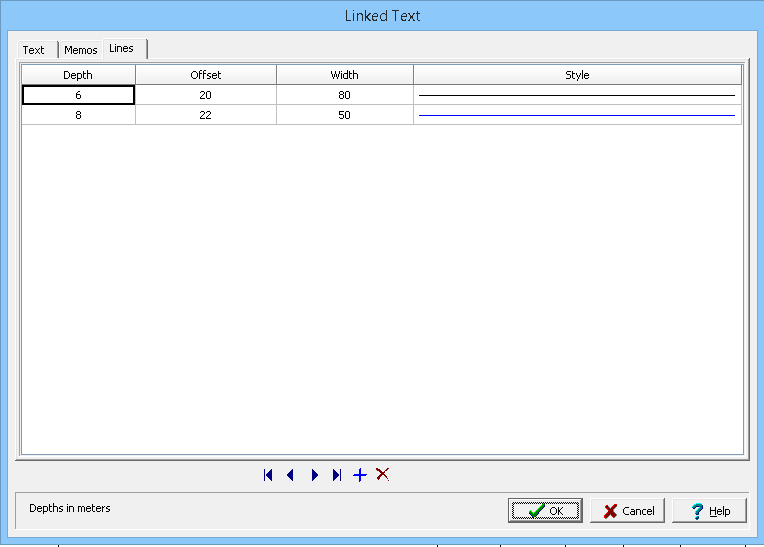
(The appearance of the form will differ slightly depending on if it is WinLoG or WinLoG RT)
The following information can be edited using the Lines tab:
Depth: This is the depth to display the line in the same units as set in the template.
Offset: This is the percentage offset from the left side of the column to start to draw the line. For example, an offset of zero will start the line on the left side of the column and an offset of 50 will start the line in the center of the column.
Width: This is the width of the line, expressed as a percentage of the column width. For example, a width of 50 would draw a line halfway across the column width and a width of 100 would draw a line across the column. The width and offset should be less than or equal to 100.
Style: This is the style of the line. When this column is selected, a button will be displayed for the line type. After this button is pressed, the Line Properties form is displayed. This form is used to set the line style, thickness, and color.