|
<< Click to Display Table of Contents >> Predefined Spreadsheets and Import Scripts |
  
|
|
<< Click to Display Table of Contents >> Predefined Spreadsheets and Import Scripts |
  
|
The program comes with several previously defined Excel spreadsheets and corresponding Import Scripts. We recommend trying to use one of these first and then editing it to meet your needs. Each Excel spreadsheet and Import Script uses a specific template to determine the data to collect. These predefined files are in the Datastore in the folder "Other\Scripts".
The Excel spreadsheet shows the information to be collected and should be completed in the field and saved under a different name. These files can then be sent to the office to be imported and create logs.
For example, below is the spreadsheet used to collect VOC and well data that can be imported and displayed using this template.This spreadsheet has pages for the header, lithology, samples, graphs, well, and macros.
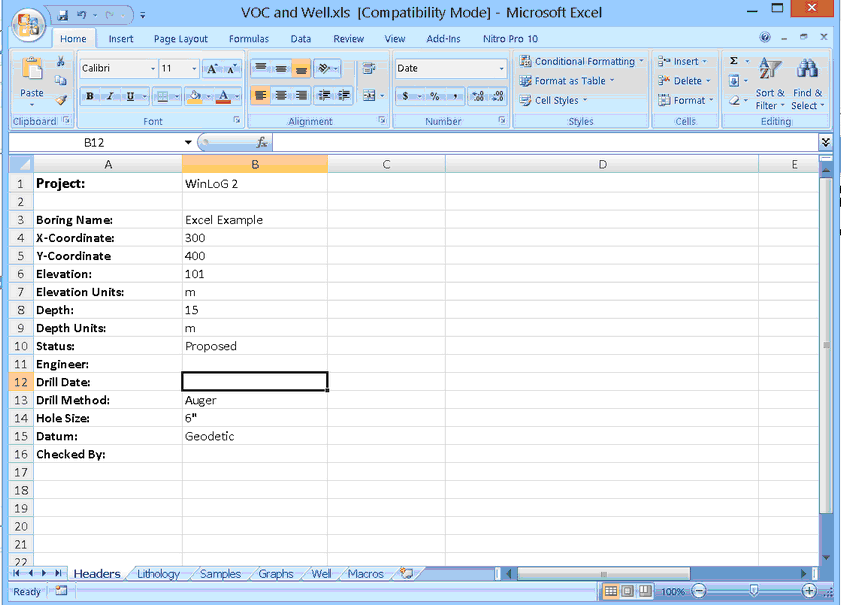
(The appearance of the form will differ slightly depending on if it is WinLoG or WinLoG RT)
When the Import Script is used to import this spreadsheet, the Import Excel Data form will show the cell correspondences between the spreadsheet and boring/well data.
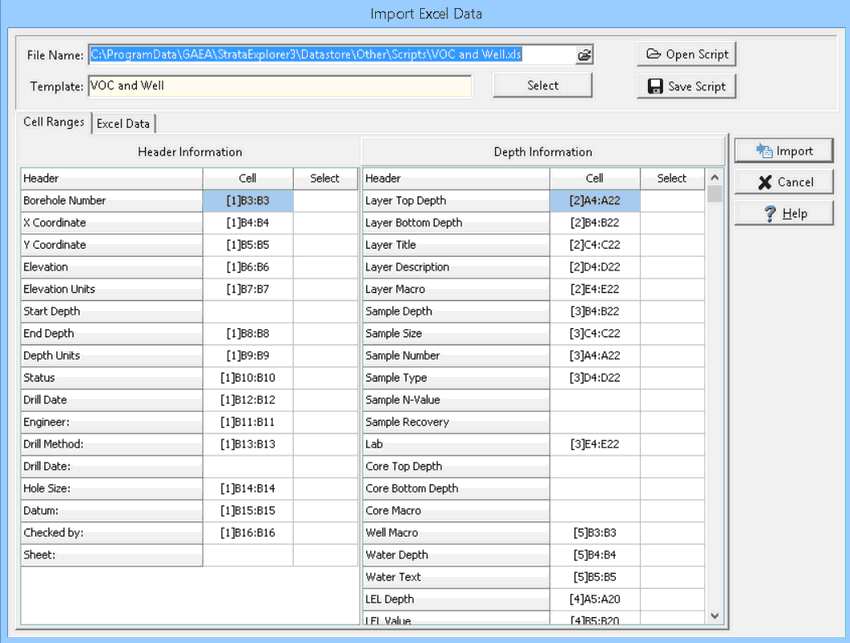
(The appearance of the form will differ slightly depending on if it is WinLoG or WinLoG RT)