|
<< Click to Display Table of Contents >> Data Tab |
  
|
|
<< Click to Display Table of Contents >> Data Tab |
  
|
The Data tab is used to specify the data that will be included in the table.
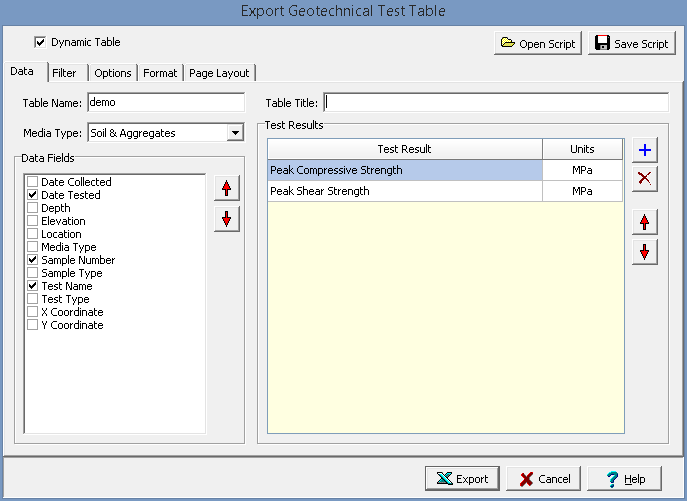
The following can be specified on this tab:
Table Name: This is name of the table for the data.
Table Title: This is used to specify the title that will appear at the top of the table.
Media Type: This is used to select the media type for the geotechnical tests. It can be either soil & aggregates, rock, asphalt, or concrete. The type of test results that can be selected will depend on the media type.
Data Fields: The data fields to be included in the table can be selected using the check boxes next to the data field. The up and down arrows at the side can be used to move the selected data field up or down in the list. Each data field will represent either a row or column in the table depending on the orientation set on the Options tab.
Test Results: This is used to select the test results to display in the table. The Add and Remove buttons on the right can be used to add and remove test results from the table. When a test result is added using the Add button, the result and units can then be selected.