|
<< Click to Display Table of Contents >> Converting a Model |
  
|
|
<< Click to Display Table of Contents >> Converting a Model |
  
|
Models that have been created with templates other than the Blank (Regular) can be converted to a regular model by selecting Edit > Convert to Regular Pollute Model. The Convert Pollute Model will be displayed.
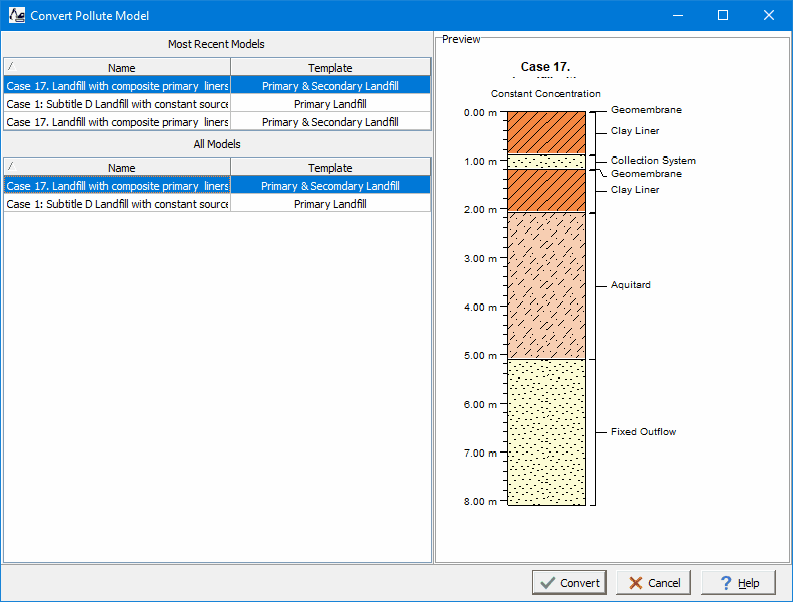
This form will list the models that were not created using the regular (Blank) template. Select the model to convert then press the Convert button.