|
<< Click to Display Table of Contents >> Deleting a Model |
  
|
|
<< Click to Display Table of Contents >> Deleting a Model |
  
|
To delete a model select File > Delete > Pollute Model when the project is open but no model is open. The Delete Pollute Model form will be displayed.
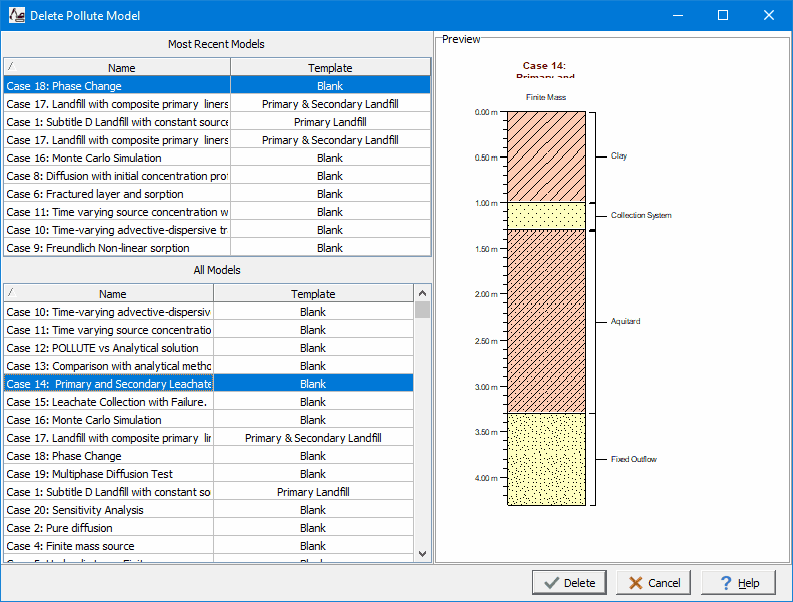
Select the model then press the Delete button to delete the model.