|
<< Click to Display Table of Contents >> Aquifer |
  
|
|
<< Click to Display Table of Contents >> Aquifer |
  
|
To edit the aquifer and outflow data for a model click on the Aquifer tab on the left side of the model form.
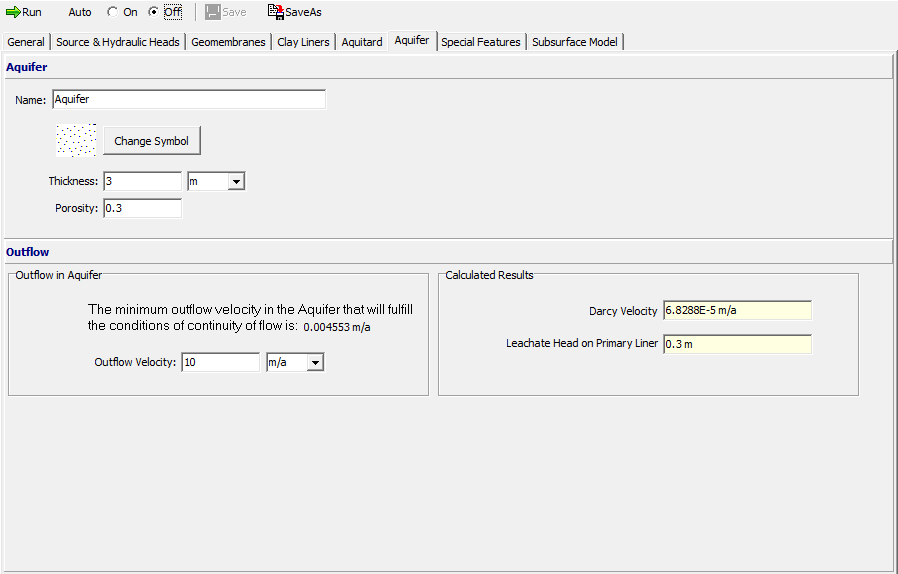
Aquifer
Name: This is the name of the aquifer.
Symbol: This is the symbol used to draw the aquifer. To change the symbol click on the Change Symbol button.
Thickness: This is the thickness of the aquifer.
Porosity: The porosity of the aquifer.
Outflow
After this all of the information on the previous tabs has been entered the minimum horizontal outflow velocity in the aquifer will be calculated. You will then have the option of using this velocity or a higher velocity. In addition the calculated Darcy velocity and leachate head on the primary liner will be displayed.