|
<< Click to Display Table of Contents >> Defaults |
  
|
|
<< Click to Display Table of Contents >> Defaults |
  
|
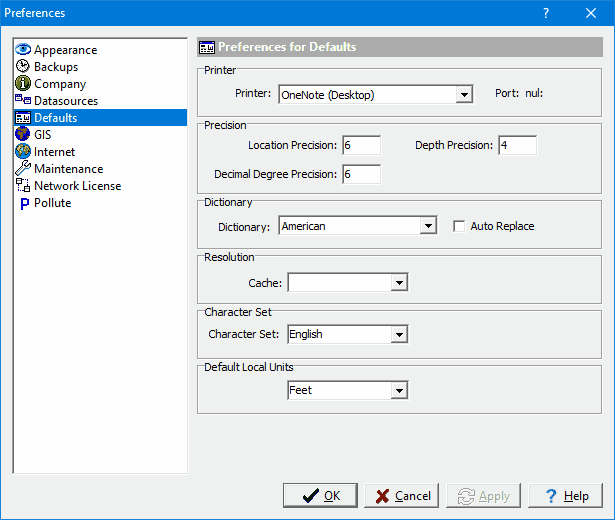
The following can be edited in the Defaults category:
Default printer: This is used to select the default printer to use in some modules.
Location Precision: This is the precision (number of decimal places) to use when displaying location information.
Depth Precision: This is the precision (number of decimal places) to use when displaying depth information.
Decimal Degree Precision: This is the precision (number of decimal places) to use when displaying decimal degrees.
Dictionary: This is used to select the dictionary to use for some modules when performing spell checking. One of the following dictionaries can be selected: American, British, Dutch, English, French, German, Italian, and Spanish.
Resolution: This is the resolution to save images in the datastore. The resolution can be set to low (100 dpi), medium (300 dpi), or high (600 dpi). These images are used when displaying or printing a page document. Typically, low or medium is sufficient. The higher the resolution the more disk space and time is required when images are saved.
Character Set: This is used to select the character set used by some modules. Normally, the default character set can be used.
Default Local Units: This is used to select whether to use feet or meters for the default local units.