|
<< Click to Display Table of Contents >> Maintenance |
  
|
|
<< Click to Display Table of Contents >> Maintenance |
  
|
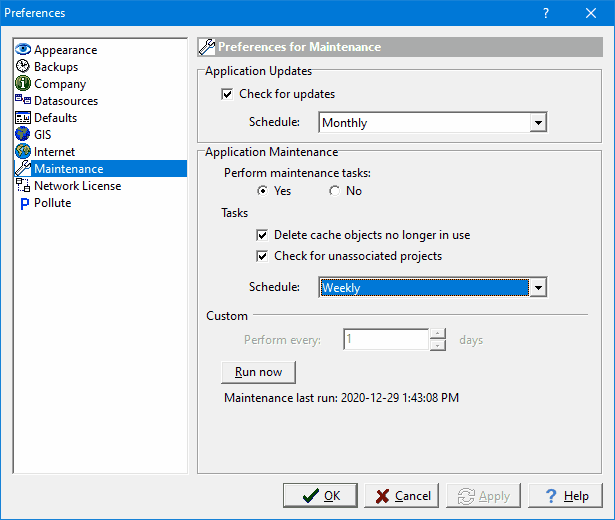
The following can be edited in the Maintenance category:
Application Updates
Check for updates: Check this box to automatically check for program updates on the Internet.
Schedule: Select the schedule to check for program updates.
Application Maintenance
Perform maintenance tasks: This is used to select whether to perform maintenance tasks.
Delete expired cache objects: Check this box to delete cache images of objects when maintenance is performed.
Check for unassociated projects: Check this box to find and delete projects that are in the project database but not in the project list.
Schedule Tasks: Select the schedule to perform maintenance.
Perform every: If the schedule is custom, this is used to specify the number of days between maintenance tasks.
Run now: Click this button to run maintenance tasks now.