|
<< Click to Display Table of Contents >> Samples |
  
|
|
<< Click to Display Table of Contents >> Samples |
  
|
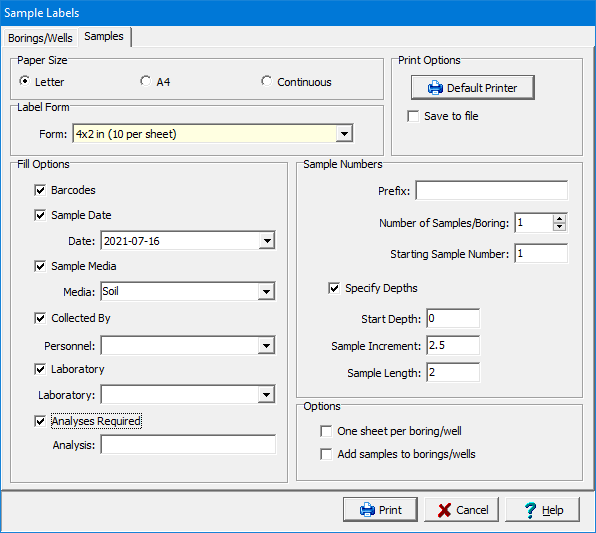
This tab is used to specify the type and format of the samples and sample labels. The following can be specified on this tab:
Paper Size: This is the size of paper to use for the labels. It can be letter, A4, or continuous.
Label Form: This is the size of the individual label. The choices will change depending on the paper size.
Fill Options
Barcodes: Check to include a barcode on the label. The 2D barcode will include all of the sample information on the label and can be later scanned.
Sample Date: Check to include the sample date on the label. If this is checked the sample date can be selected.
Sample Media: Check to include the sample media on the label. If this is checked the sample media can be selected.
Collected By: Check to include the sampling personnel on the label. If this is checked the personnel can be selected. The personnel that can be selected are specified in Tools > Lists > Personnel.
Laboratory: Check to include the laboratory on the label. If this is checked the laboratory can be selected. The laboratories that can be selected are specified in Tools > Lists > Lab Info > Laboratories.
Analyses Required: Check to include the required analyses on the label. If checked the analysis can be specified.
Print Options
Default Printer: The labels will be printed on the default Word printer. Click this button to change the default Word printer.
Save to file: Check to save the labels to a Word file instead of printing them.
Number of Copies: This is the number of copies of the labels to print. If the labels are being saved to a file this field will not appear.
Sample Numbers
Prefix: This is the text to appear at the beginning of each sample name. The sample name is comprised of the prefix followed by the sample number.
Number of Samples/Station: This is the number of samples to generate for each boring or well.
Starting Sample Number: This is the starting sample number.
Specify Depths: If the sample media is soil or rock the sample depths can be specified.
Start Depth: If the depths are being specified this is the start depth for the sampling.
Sample Increment: If the depths are being specified this is the depth increment between samples.
Sample Length: If the depths are being specified this is the length of the sample.
Options
One sheet per boring/well: Check this to start a new sheet of labels for each boring or well.
Add samples to borings/wells: Check this to create the samples in each of the borings or wells. If the sample labels are being printed as part of a task this option is not available.