|
<< Click to Display Table of Contents >> Deleting a Project |
  
|
|
<< Click to Display Table of Contents >> Deleting a Project |
  
|
An existing project can be deleting by selecting File > Delete > Project. The Delete Project form below will be displayed.
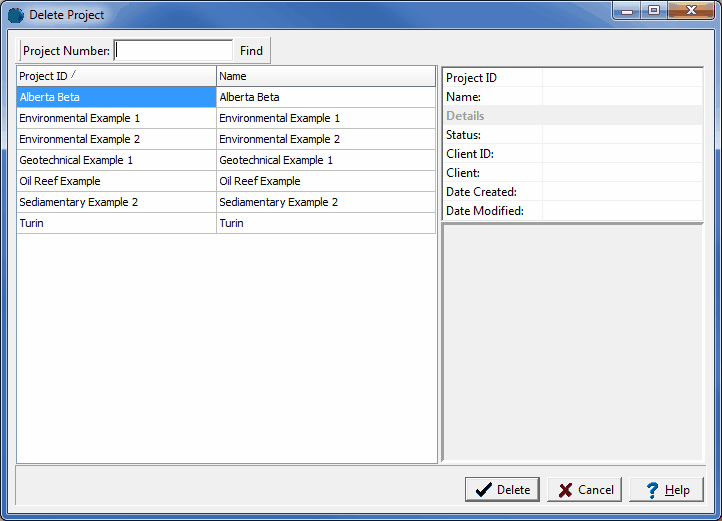
(The appearance of the form will differ slightly depending on if it is WinLoG or WinLoG RT)
On the left of this form is a list of projects and on the right side of the form the details of the highlighted project are shown. At the top of the form is a toolbar that can be used to find a project by specifying he project number. To select a project to delete, highlight it and then click on the Delete button.