|
<< Click to Display Table of Contents >> Georeferencing a Project |
  
|
|
<< Click to Display Table of Contents >> Georeferencing a Project |
  
|
When projects are imported or created their spatial reference may not be known at the time of import. Georeferencing specifies a spatial location on the basemap for the project. Georeferencing can either be done manually or the location of the project can be located on the basemap.
To georeference a project on the basemap, select either Tools > Projects > Georeference on Map or Tools > Projects > Georeference Manually. The Georeference Project form below will be displayed where you can select the project to be georeferenced.
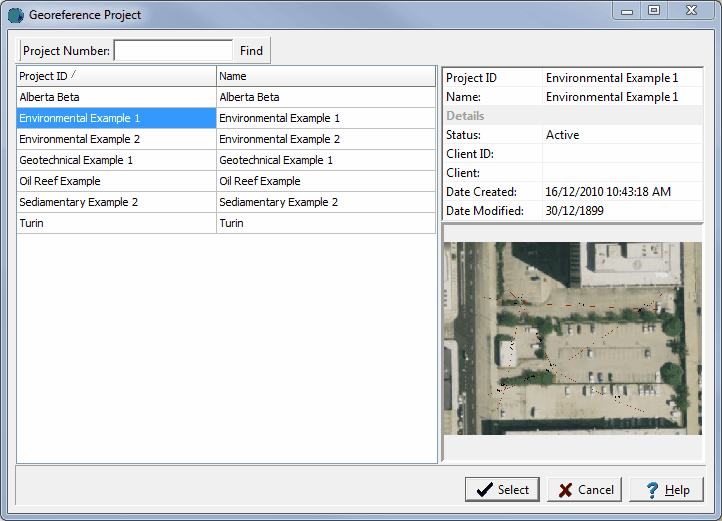
(The appearance of the form will differ slightly depending on if it is WinLoG or WinLoG RT)
On the left of this form is a list of projects and on the right side of the form the details of the highlighted project are shown. At the top of the form is a toolbar that can be used to find a project by specifying he project number. To select a project to georeference, highlight it and then click on the Select button.
The sections below describe the different methods for georeferencing a project.