|
<< Click to Display Table of Contents >> Appearance Tab |
  
|
|
<< Click to Display Table of Contents >> Appearance Tab |
  
|
This tab will appear for all structures.
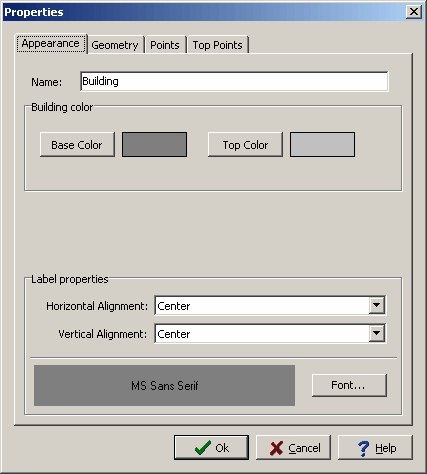
The following can be edited on this tab:
Name: This is the name of the structure.
Base Color: Click this button to change the color of the base of the structure. A Color form will be displayed where the new color can be selected.
Top Color: Click this button to change the color of the top of the structure. A Color form will be displayed where the new color can be selected.
Horizontal Alignment: This is the horizontal alignment of the label (structure name).
Vertical Alignment: This is the vertical alignment of the label.
Font: Click this button to change the font of the label. A Font form will be displayed where the font name, style, size, and color can be selected.