|
<< Click to Display Table of Contents >> Description Tab |
  
|
|
<< Click to Display Table of Contents >> Description Tab |
  
|
The Description tab is used to specify the additional information for the sample. This tab is not shown for some data specific projects.
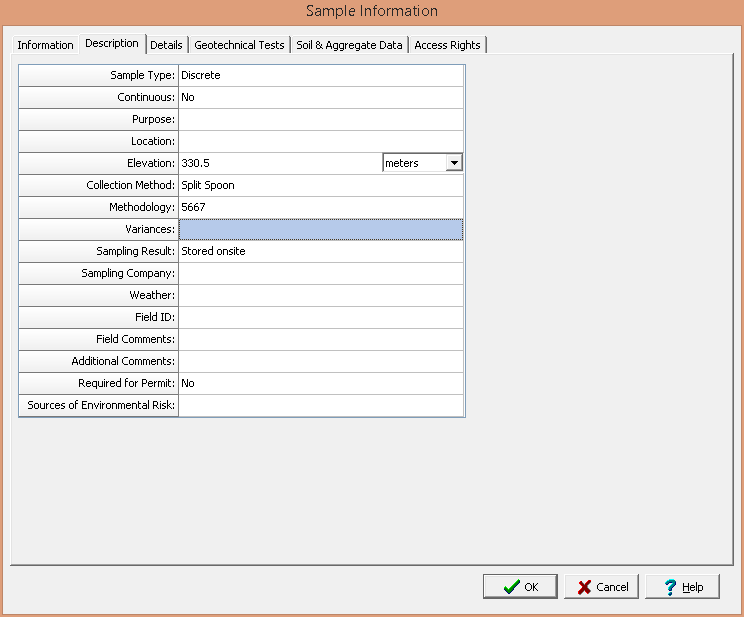
The following information can be specified on this tab:
Sample Type: This is used to select the sample type from the list of Sample Types.
Number of Composites: If the sample type is Composite, this is used to specify the number of composites.
Continuous: This is used to select whether the sample is continuous.
Purpose: This is used to specify the purpose of the sample.
Location: This is used to specify the location of the sample.
Elevation: This is used to specify the elevation and elevation units of the sample.
Collection Method: This is used to select the collection method from the list of Collection Methods.
Methodology: This is used to select the sampling methodology from the list of Methodologies.
Variances: This is used to specify any variances from the methodology.
Sampling Result: This is used to select the sample result from the list of Sampling Results.
Sampling Company: This is used to specify the sampling company.
Weather: This is used to specify the weather at the time of sampling.
Field ID: If the sample was uploaded from EDMS Field this is the ID that was assigned by EDMS Field.
Field Comments: This is used to specify any field comments.
Additional Comments: This is used to specify any additional comments.
Required for Permit: Select Yes if this task is required to maintain a permit for he project
Sources of Environmental Risk: This is used to specify any sources of environmental risk.