|
<< Click to Display Table of Contents >> California Bearing Ratio Options |
  
|
|
<< Click to Display Table of Contents >> California Bearing Ratio Options |
  
|
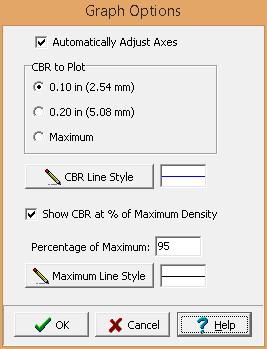
The following can be specified for the CBR vs Molded Dry Density graph options:
Automatically Adjust Axes: If checked the minimum and maximum of the axes will be adjusted to fit the data.
CBR to Plot: This is used to select the CBR to plot on the graph.
CBR Line Style: Click this button to change the line style, width, and color of the line fitted for the CBR.
Show CBR at % of Maximum: Check this box to show a text box at the top of the graph displaying the CBR at the specified percentage of maximum dry density.
Percentage of Maximum: This is used to specify the percentage of maximum dry density.
Maximum Line Style: Click this button to change the line style, width, and color of the lines drawn from the axes to the maximum.