|
<< Click to Display Table of Contents >> Data & Results Tab |
  
|
|
<< Click to Display Table of Contents >> Data & Results Tab |
  
|
This tab is used to specify the data and results of the test.
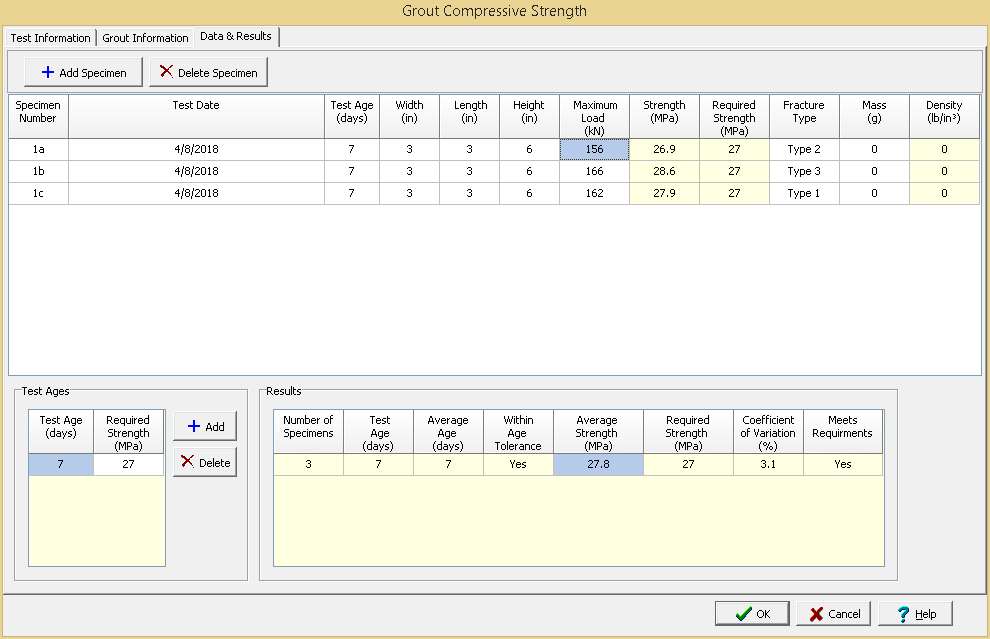
The following can be entered and displayed on this tab:
Data
Specimens can be added and deleted using the Add Specimen and Delete Specimen buttons. The measurements for each specimen may consist of the information below depending on the options selected on the previous tab.
Specimen Number: This used to specify the specimen number. If the Auto Increment Specimen Number option is selected on the previous tab, the second and subsequent specimen numbers will be automatically determined from the previous specimen number.
Test Date: This is used to specify the test date. If the Specify Times option is selected on the previous tab, the time can also be specified.
Test Age: This is used to select the test age from the predefined list of test ages.
Diameter: If the specimen type is grout cylinder, this is the diameter of the cylinder.
Width: If the specimen type is grout cube, this is the width of the cube.
Length: If the specimen type is grout cylinder, this is the length of the cylinder. If the specimen type is grout cube, this is the length of the cube not in the direction of compression.
Height: If the specimen type is grout cube, this is the height of the cube in the direction of compression.
Maximum Load: This is used to specify the maximum load before failure.
Strength: This is the calculated strength based on the maximum load and cross-sectional area.
Required Strength: This is the required strength based on the test age. The required strengths are specified in the Test Ages section below.
Fracture Type: This is used to select the type of fracture from a predefined list of fracture types. When it is clicked on it can be selected from a list of fracture types and symbols.
Mass: If the Determine Density option on the previous tab, this is used to specify the mass of the specimen.
Volume: If the Determine Density option on the previous tab is selected and the Calculate Volume option is not selected, this is the volume of the specimen.
Density: If the Determine Density option on the previous tab is selected, this is the density of the specimen.If the Calculate Volume option on the previous tab is selected, the volume will be calculated based on the dimensions of the specimen otherwise the volume can be specified.
Test Ages
The required strengths at different test ages can be added and deleted using the Add and Delete buttons. If these test ages and required strengths have not already been defined when a mix design is selected, those specified in the mix design will be entered.
Test Age: This is used to select the test age from the predefined list of test ages.
Required Strength: This is used to specify the required strength at the test age.
Results
For each of the test ages specified in the previous section, the compressive strength results will be calculated as described below.
Number of Specimens: This is the number of specimens that were tested for the specified test age.
Test Age: This is the specified test age from the previous section.
Average Age: This is the average test age of the specimens. It is calculated by subtracting the pour date from the test date.
Within Age Tolerance: This shows whether the average age is within the tolerance for the test age. The tolerances are taken from a list of previously defined age tolerances.
Average Strength: This is the average strength for the specimens.
Required Strength: This is the required strength for the test age specified in the previous section.
Coefficient of Variation: This is the calculated coefficient of variation of the compressive strengths for the test age.
Within Variation Limit: This shows whether the coefficient of variation is within the previously defined limits for the coefficient of variation. If there are no previously defined limits this column is not displayed.
Meets Requirements: This shows whether the tests for the specified age meet the requirements. It is defined as meeting the requirements if the average strength is greater than the required strength, it is within the age tolerance, and coefficient of variation is within the coefficient of variation limits.