|
<< Click to Display Table of Contents >> ASCII Import Macros |
  
|
|
<< Click to Display Table of Contents >> ASCII Import Macros |
  
|
ASCII import macros are used to create scripts that can be used to import graph and geophysical data that are stored in ASCII files. These scripts are useful if you will be importing several files that are always in the same format. The scripts allow you to specify the number of header lines to skip and the depth and data value columns.
To create or edit an ASCII import macro select Tools > Boring/Well > ASCII Import Macros. The ASCII Import form will be displayed. On the left side of this form is a list of existing macros and on the right is the description for the selected macro.
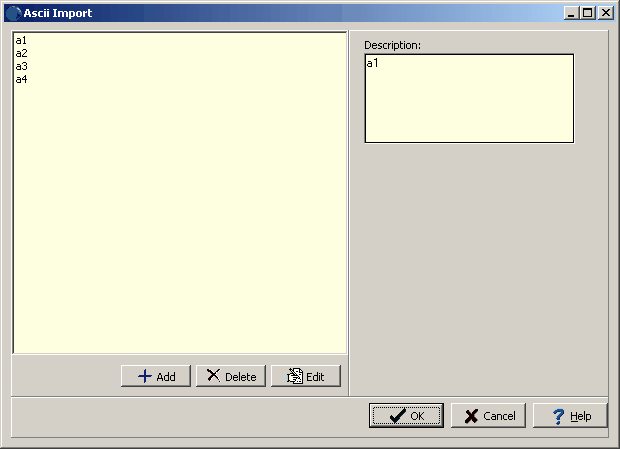
(The appearance of the form will differ slightly depending on if it is WinLoG or WinLoG RT)
Adding a Macro
A new macro can be added using the Add button. The ASCII Import Script Format form will be displayed and can be edited as described in the section below.
Editing a Macro
To edit a macro, select it on the list and click the Edit button. The ASCII Import Script Format form will be displayed and can be edited as described in the section below.
Deleting a Macro
To delete a macro, select it on the list and click the Delete button.