|
<< Click to Display Table of Contents >> Line Tab |
  
|
|
<< Click to Display Table of Contents >> Line Tab |
  
|
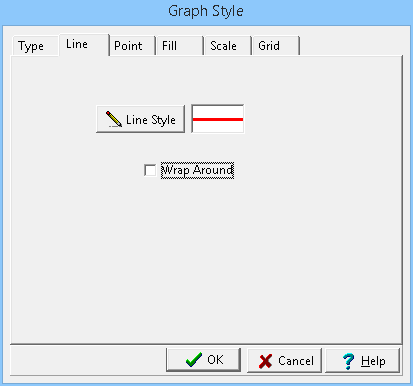
(The appearance of the form will differ slightly depending on if it is WinLoG or WinLoG RT)
The following can be edited on this tab:
Line Style: The data points for the graph can be connected by a line. To change the line style, press the Line Style button. The Line Properties form will be displayed. This form can be used to select the line style, width, and color. If the line style is set to “none”, no line will connect the points.
Wrap Around: Check this box to have the connecting line wrap from the right side of the column to the left side of the column. This is useful if some values on the graph are larger than the maximum for the graph, the value and connecting line will then wrap around the graph and start again from the left.