|
<< Click to Display Table of Contents >> Well Macros |
  
|
|
<< Click to Display Table of Contents >> Well Macros |
  
|
Well macros can be used to quickly add standard well components, water level information, and text annotation to a log. Macros can be used for single well installation, complex nested wells, above-ground well casings, etc.
To create or edit a Well Macro using the Tools menu, select Tools > Boring/Well > Well Macros. The Well Macros form will be displayed, listing all of the current well macros.
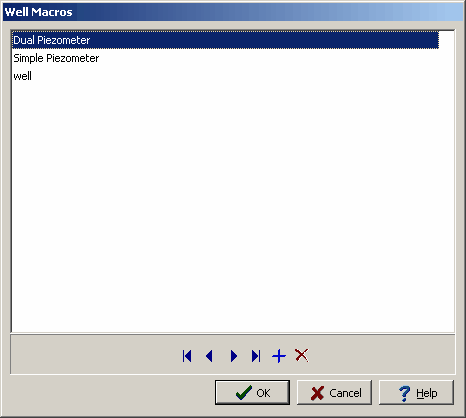
(The appearance of the form will differ slightly depending on if it is WinLoG or WinLoG RT)
An existing well macro can be edited by double-clicking on it in the list. The creation and editing of the well macros is the same as described in editing a well. At the bottom of the form there are buttons to move to the first macro, move to the previous macro, move to the next macro, move to the last macro, add a macro, and delete a macro.
Well macros can also be created after the well data has been input for a log, using the "Save as Well Macro" button on the Well form as described in editing a well. When this button is pressed a form will be displayed where you can specify the name of the well macro.