|
<< Click to Display Table of Contents >> Adding a Well |
  
|
|
<< Click to Display Table of Contents >> Adding a Well |
  
|
To add a new well dataset to a log select Edit > Well Data > Add Well. The Add Well Name form will then be displayed.
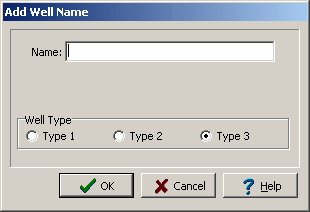
(The appearance of the form will differ slightly depending on if it is WinLoG or WinLoG RT)
To add a new well dataset specify a unique name for the dataset. The well data for this dataset will not be displayed on the log unless the template contains a well column with the same name.